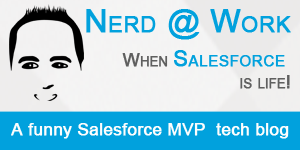GUIDES
Quick demo videos to learn how to use the best Saleforce browser extension ever
ORGanizer's review by Ike Wagh
The best Salesforce extension ever?ORGanizer's Tutorial by Doug Dunfee
Hightlights of some of the best main admin featuresORGanizer's Tutorial by Canal Salesforce Brasil
All the ORGanizer awesomeness in Portuguese!ORGanizer's review by Spaghetti Salesforce (in Italian)
All the ORGanizer awesomeness in Italian!Some home-made quick tutorials!
Create a new Account
Create a new ORGanizer account to log into Salesorce.Login with security token
Create a new ORGanizer account to login using the security token.Login with OAuth
Create a new ORGaznier account to login using the OAuth flow (no password is stored in the process).Manage accounts
Learn how you can sort and search ORGanizer accounts and the different kind of supported login actions.Customize ORG tabs
Customize your Saleforce experience by configuring Chrome tabs icon color and title.Open Quicklinks plugin
Use the@links command.
Quicklinks @login command
Login from within a Salesforce tab by using the@login command.
Quicklinks @objects command
Navigate to Salesforce Objects setup pages using the@objects command.
Quicklinks @search and @help commands
Global search with the@search command and quicklinks comprehensive list with the @help command.
Quicklinks @add and @history commands
Add a new quicklink from a Salesforce tab with the@addcode command and manage a history of temporary quicklinks with the @history command.
Quick Console Home Plugin
Open the Quick Console feature and its Home plugin.Quick Console SOQL Plugin
Use the Quick Query plugin to execute SOQL queries and Tooling API queries.More to come...